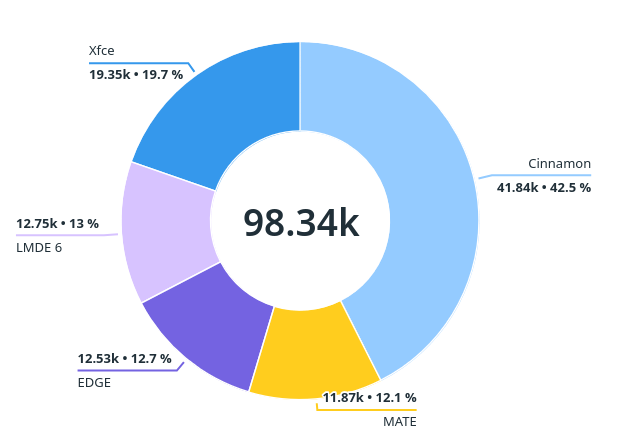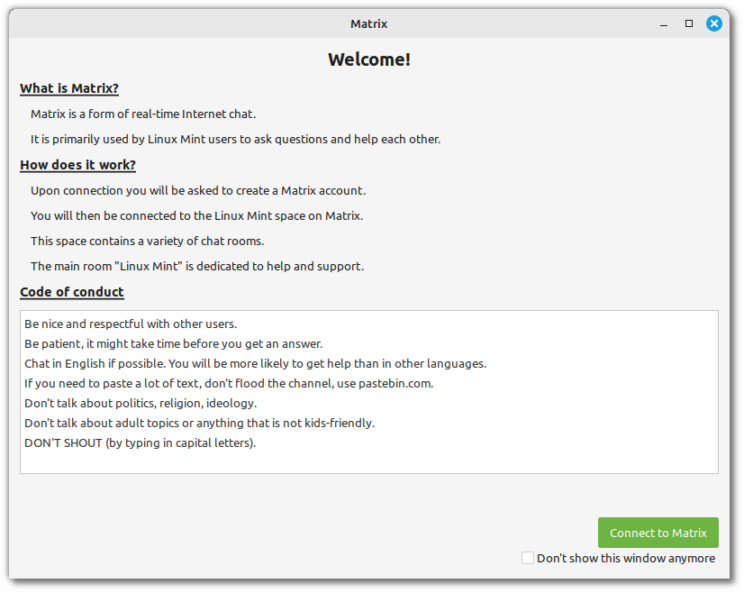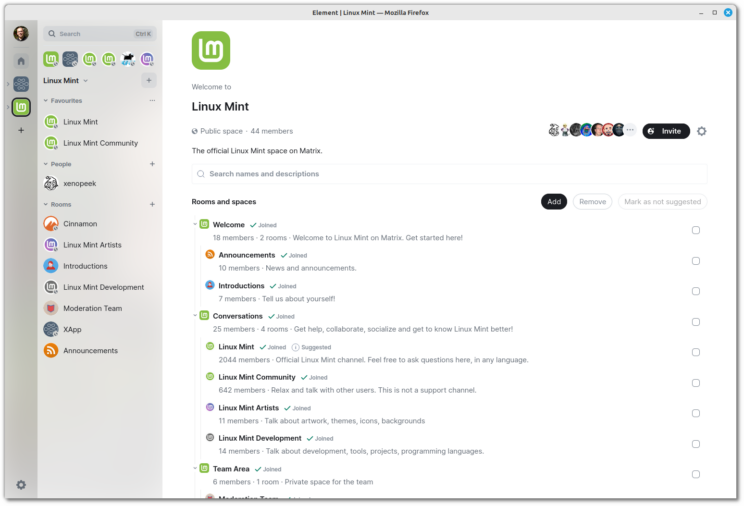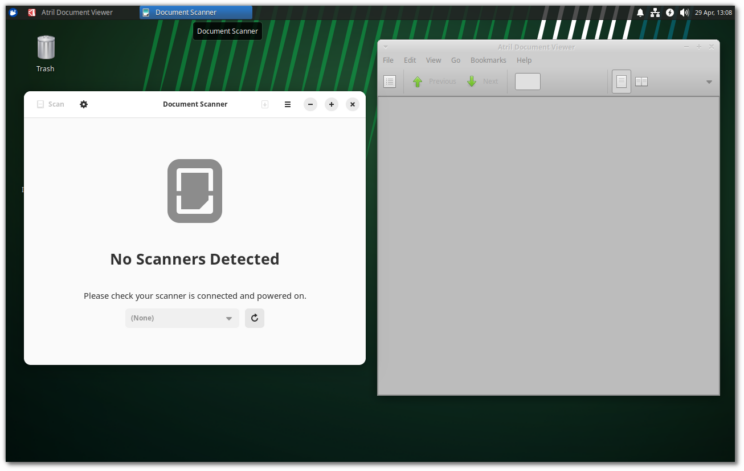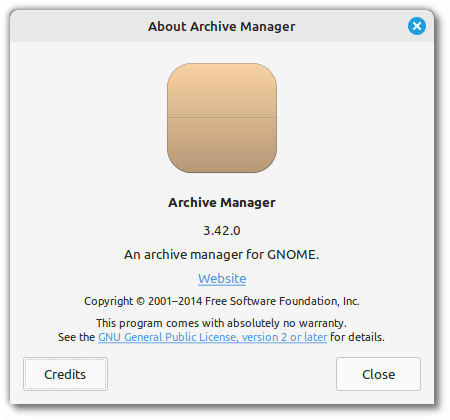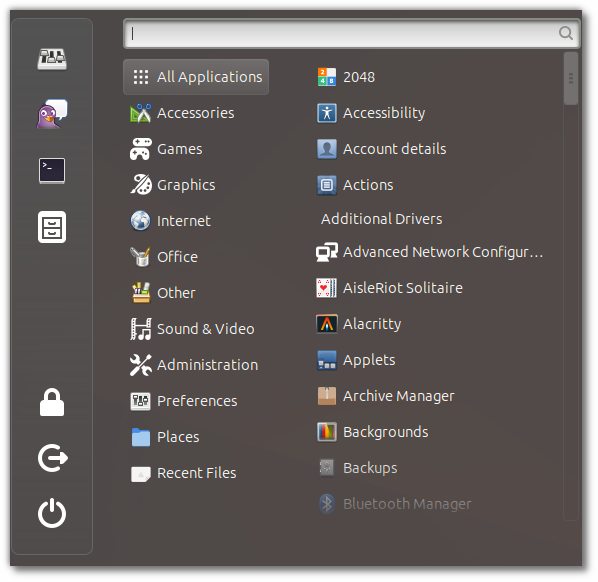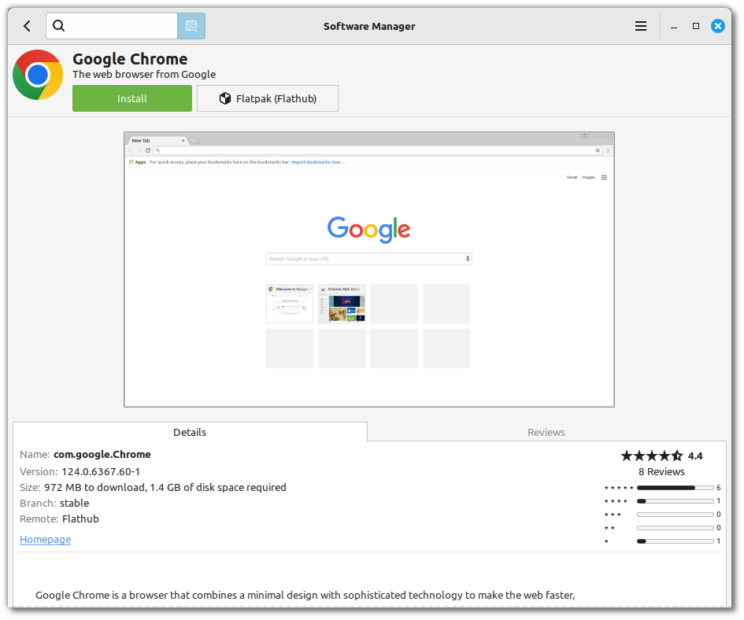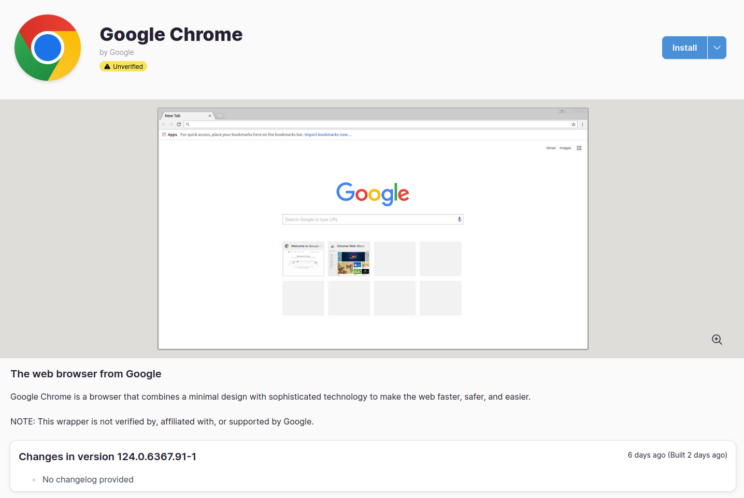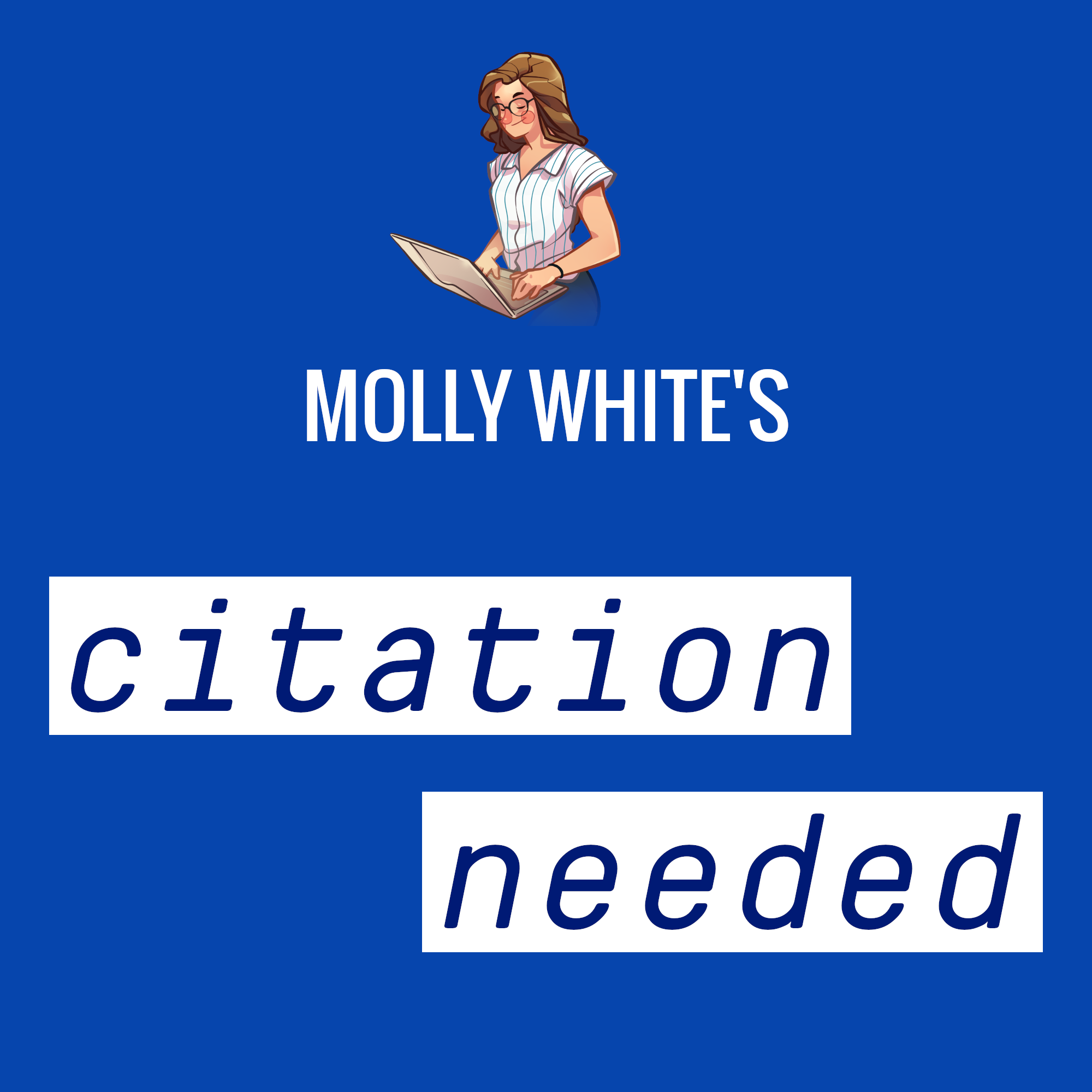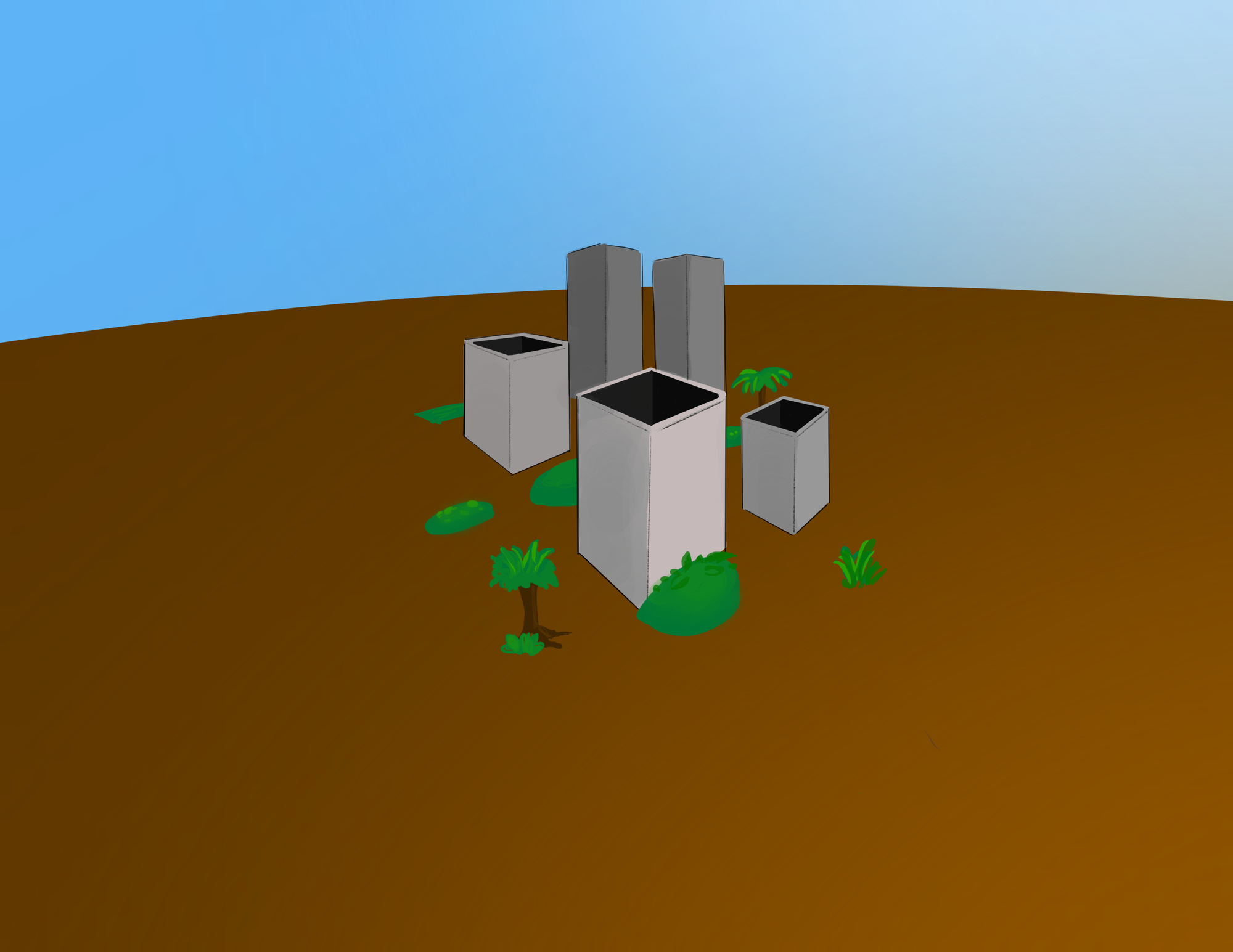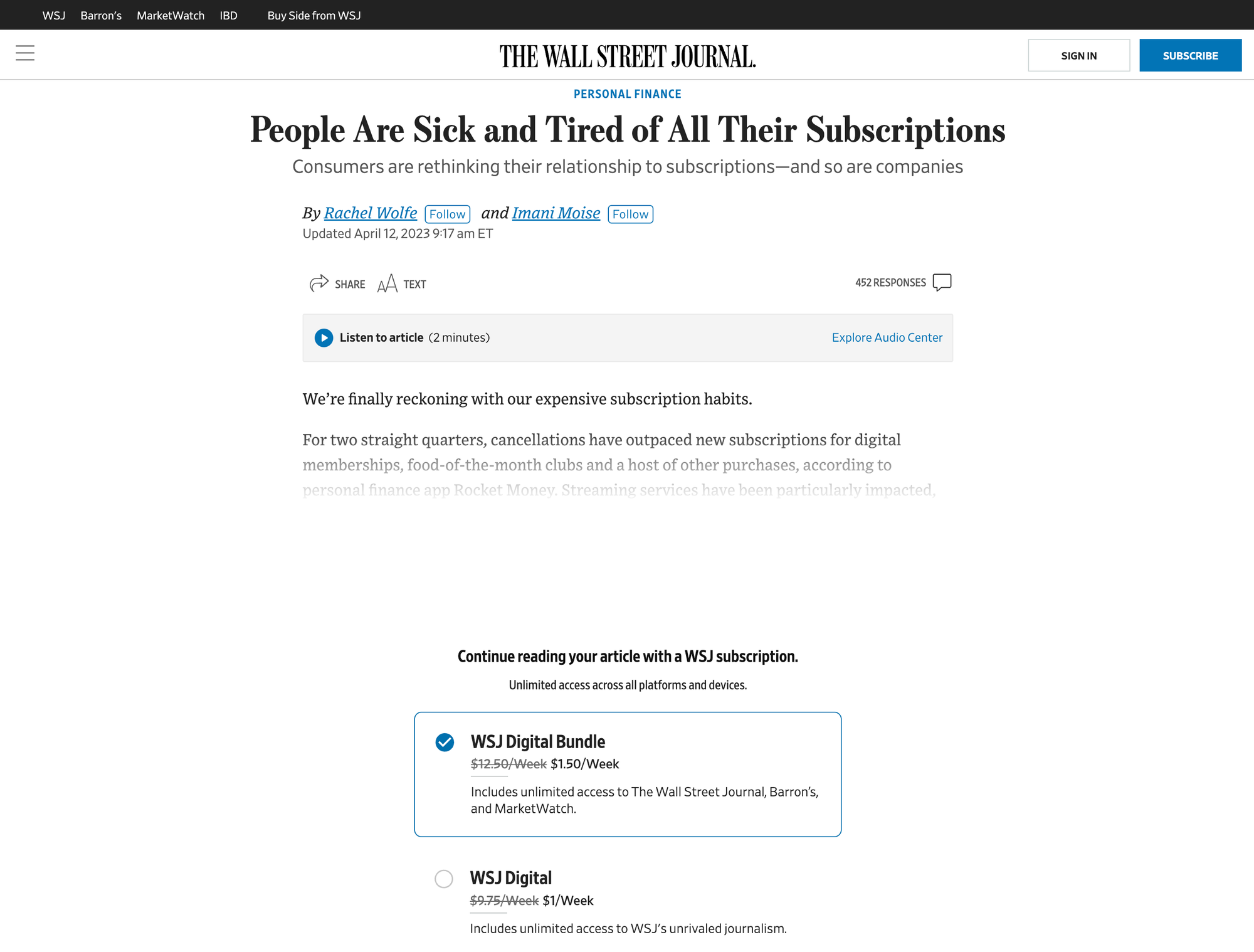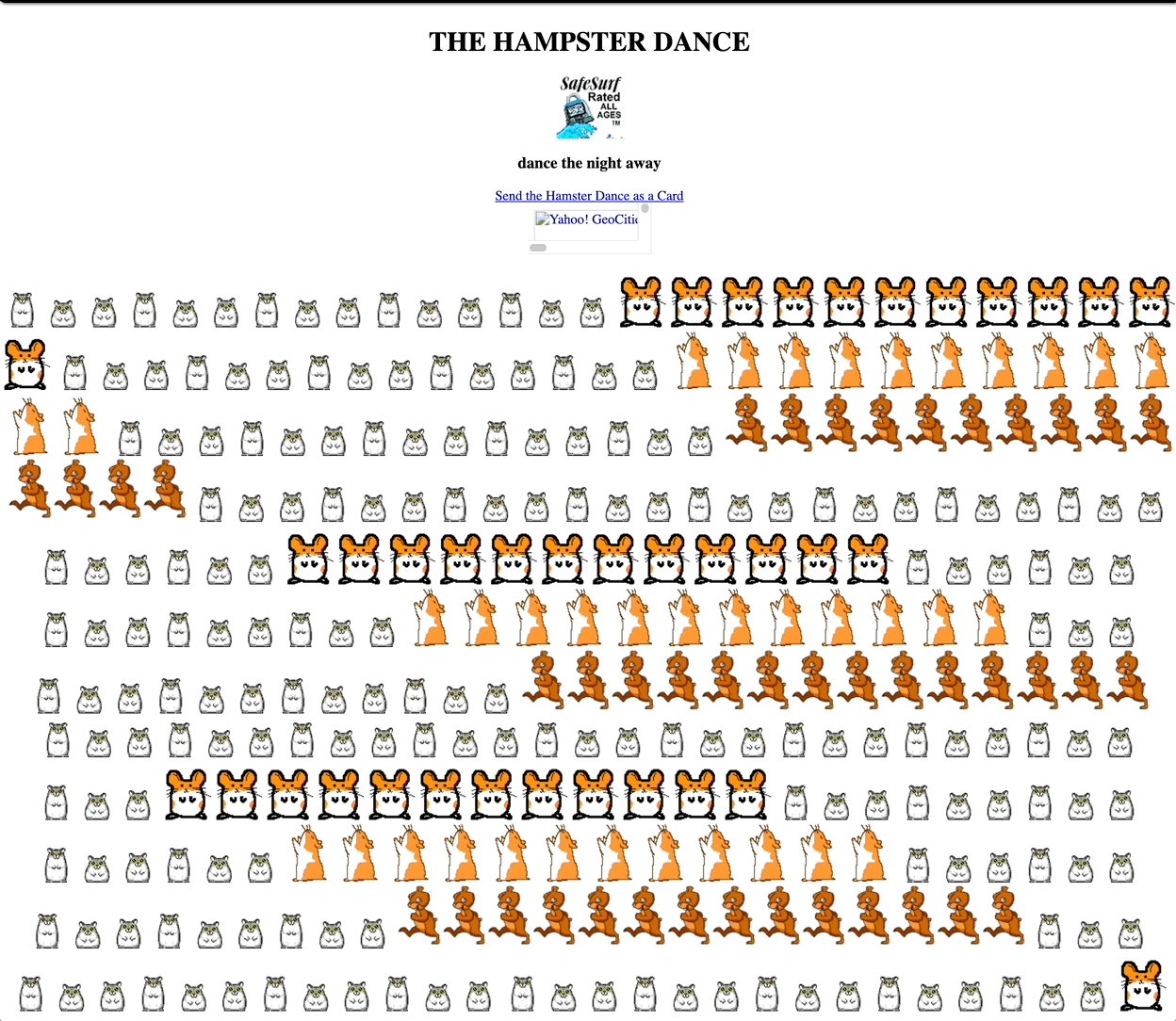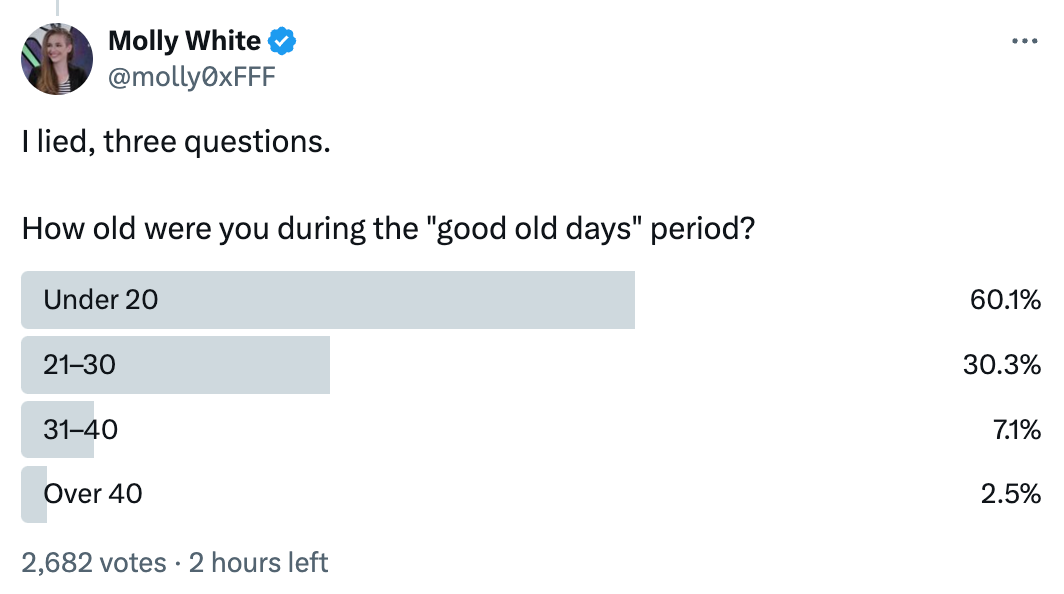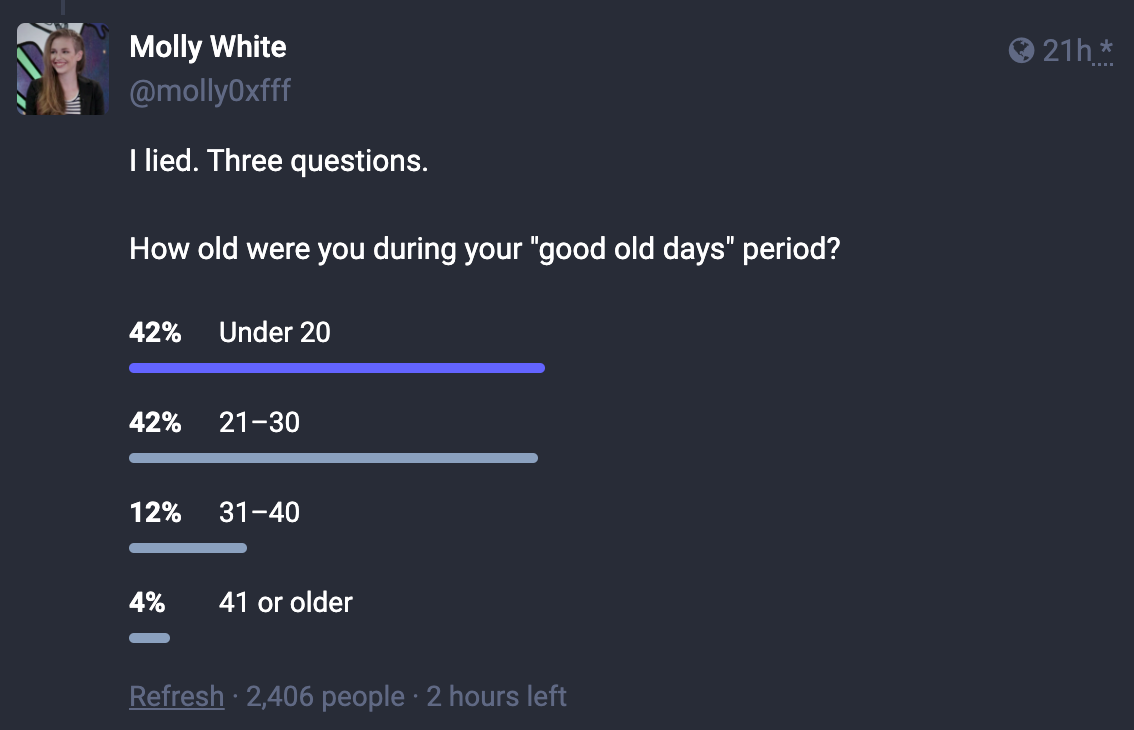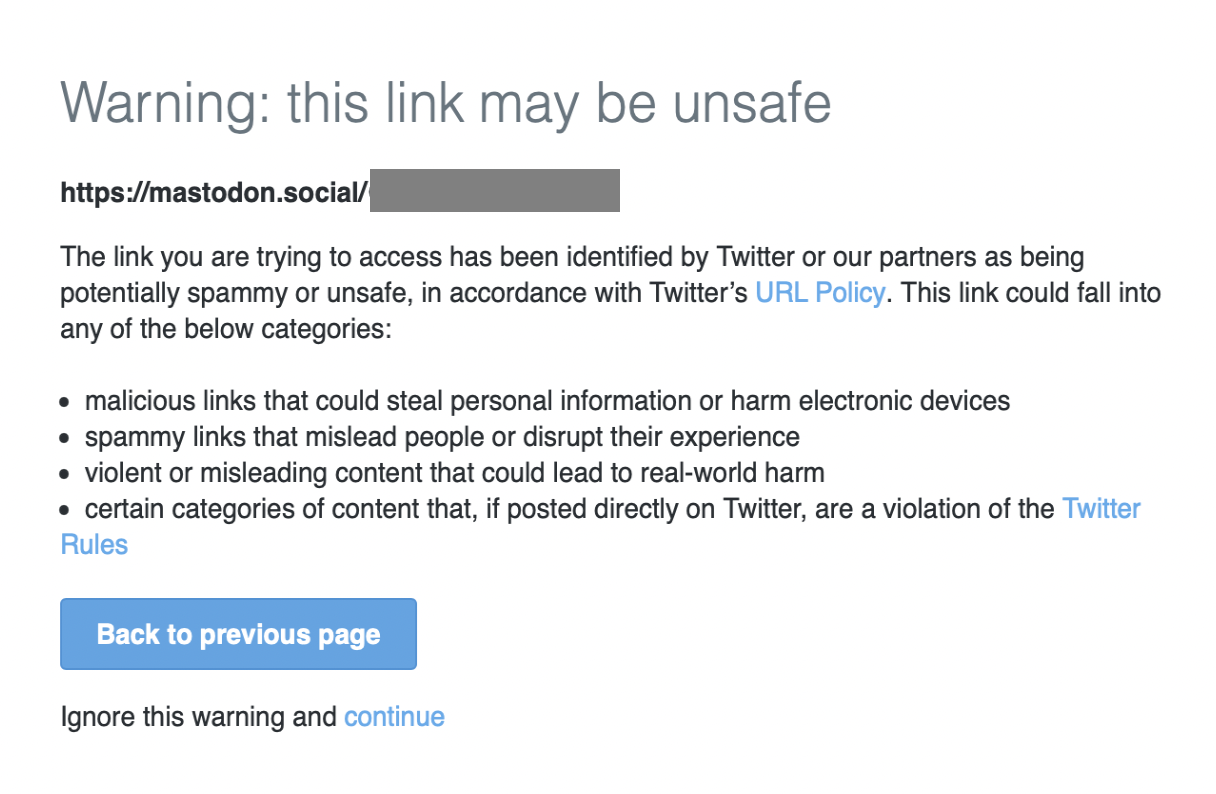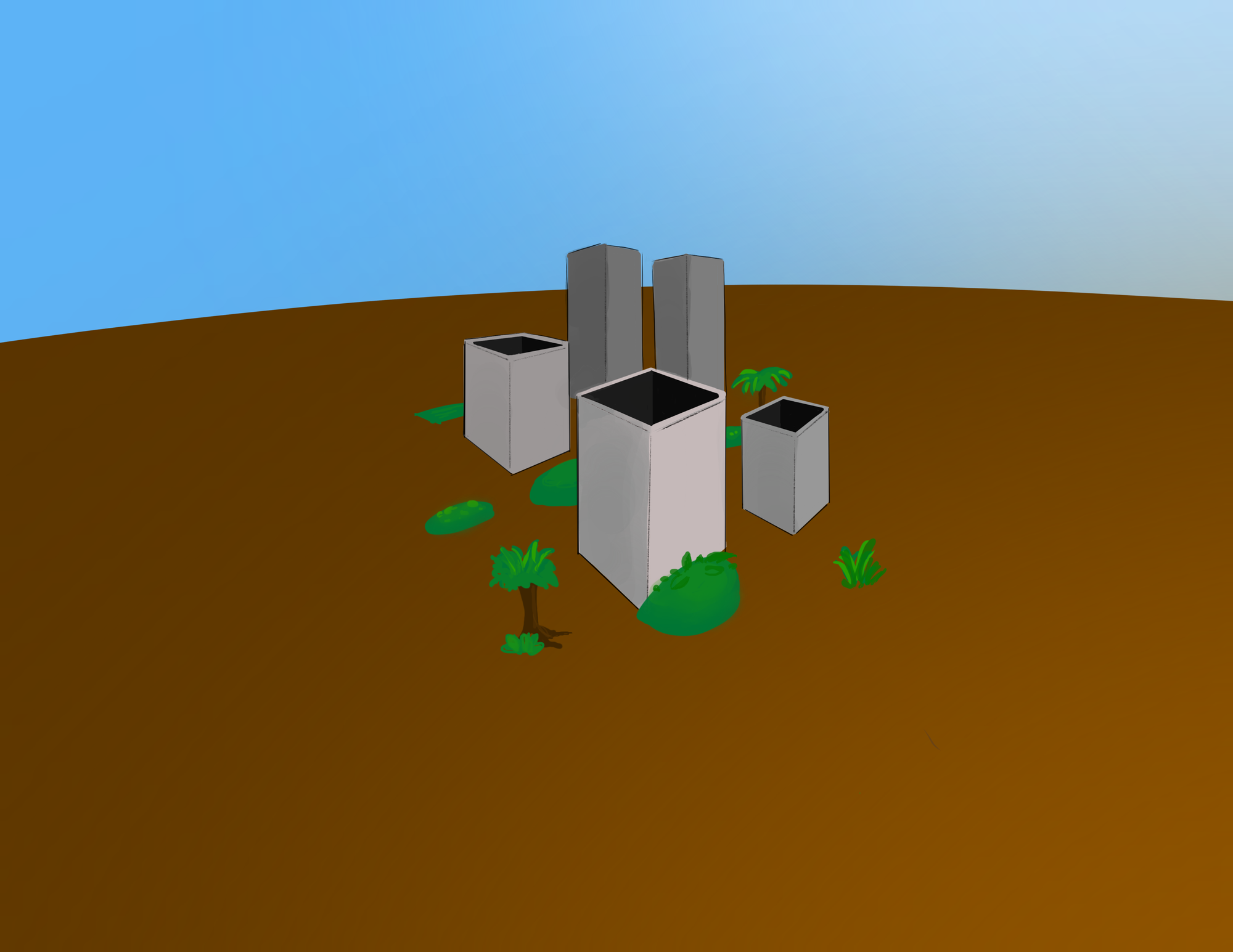Hello everybody,
First things first, a big thank you to all our sponsors and donors. Many thanks to you and to all the people who support our project. I know we say it every month, but it’s important.
Fastly powered repositories
Earlier this month we announced a BETA test for our new Fastly repositories. This is a long test. The more people join it, the better.
BETA Test: Fastly repositories
We’re working with Fastly on a partnership to power the next generation of Linux Mint repositories. Their CDN (Content Delivery Network) and its caching mechanism are extremely impressive. Unlike our repository servers which are located in one place and have a maximum bandwidth capacity, the Fastly network replicates and caches data to make it available anywhere in the World, consistently at fast speed, without downtime or slow-downs.
To give you an idea, a single Linux Mint server currently serves data from Chicago at 1Gbps. The further away you are from Chicago the slower it might be for you. When the load is high (during a release or during a peak of important security updates affecting large packages), the server serves more people at the same time and so its 1Gbps bandwidth gets shared/divided between all the people who try to get data from it. When there are too many people trying to update, we get really slow speeds or even errors.
When Linux Mint started in 2006 our bandwidth needs were relatively modest. As the project grew year after year, the servers were upgraded to have more and more resources and allow for higher bandwidth. We also set up multiple servers and balanced the load between them. This allowed us to increase our capacity and face higher and higher loads. But the problem remains, it just depends on the load.
The Fastly network allows us to address the issue in a much better way. First, Fastly has servers in many different places in the World, so it no longer matters if you’re close or far from our servers. The data is cached by the Fastly network and serves efficiently anywhere. Second, because the data is cached, Fastly is able to provide it even when/if our servers become unreachable.
We’re hoping this test will be a success and lead to a great partnership with Fastly. Don’t hesitate to join the test and give us your feedback.
New partnership with Datadog
We are thrilled to announce a new partnership with Datadog.
Datadog specializes in… data. It’s not just monitoring and log analysis, they provide an incredibly customizable set of tools which lets you define your own parsers, metrics, dimensions and basically get the information you want, analyzed and monitored in real time.
The stats we shared last month, which showed the popularity of each Linux Mint edition, were powered by Datadog.
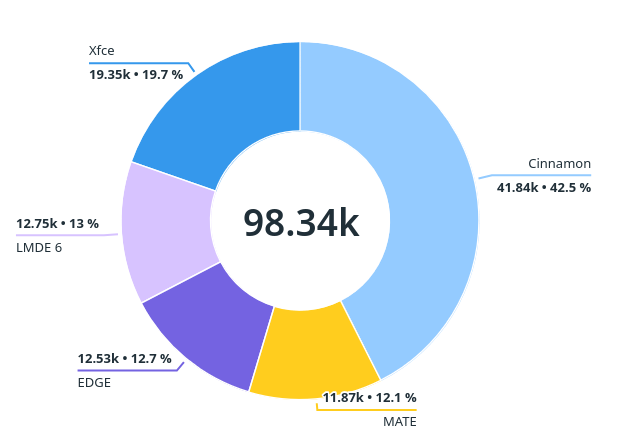
Datadog could make us understand our own services better. What are the most downloaded packages in our repositories? Which versions? How big is i386? Where is most of the bandwidth going? When during the week? etc.
Note: This data comes from the traffic on the download pages of our website. We do not collect any telemetry inside the OS.
Joining the Matrix
Following the discontinuation of Hexchat we announced efforts to make IRC easier with the development of a new custom chat room application called Jargonaut.
Jargonaut works. It works well and does exactly what we want. Its implementation was relatively easy and I’d say it’s now 75% complete.
When we announced it though, we heard some of your feedback about Matrix. We tested that as well and started using it.
Today we’re announcing we’ll be moving to Matrix and integrating Element into Mint 22 instead of Jargonaut.
While being as open as IRC, Matrix provides a user experience which is similar to Slack or Discord to some extent. It’s modern, it’s persistent, and simply by being modern and persistent it’s actually less confusing to newcomers than an extremely simple application like Jargonaut which connects you to a room without even having to log in.
Matrix also feels future-proof. It has everything it needs to be backed by the FOSS community at large. Its specifications continue to evolve. Its many clients provide a variety of choices today on different platforms and if we ever needed to make a custom client in the future it would be possible as well.
With a bit of integration, Matrix can be simple too. Mint 22 will feature a preinstalled Web App called Matrix.
That Web App will show you some information to help you get started:
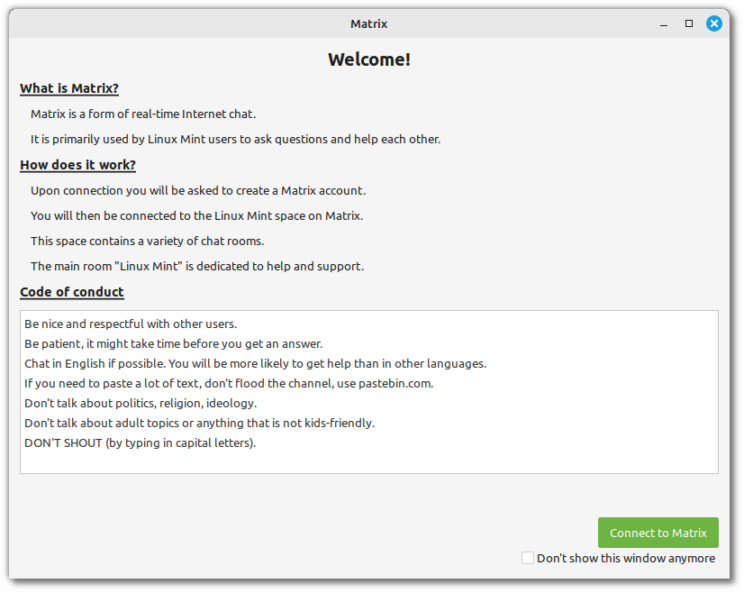
And then it will connect you to the Linux Mint space on Matrix using a Web client called Element:
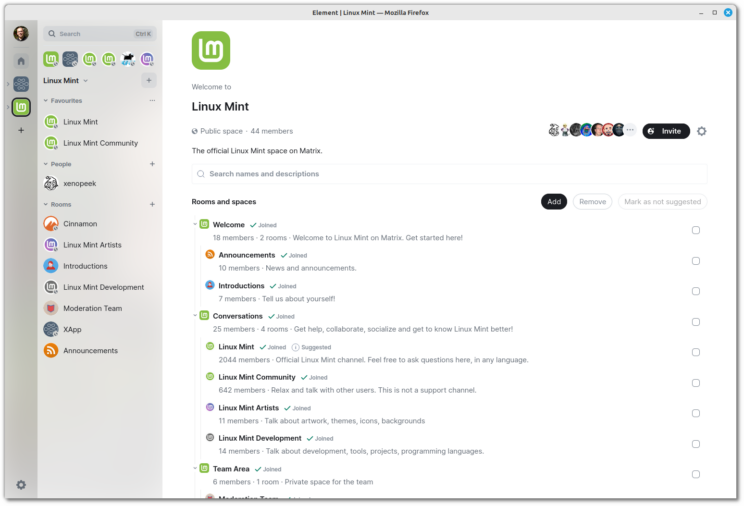
The Web App will be present in the WebApp Manager. If you want to use a different Matrix client, you’ll be able to modify it or delete it.
Of course, you don’t need to wait for Mint 22 to connect to the Linux Mint space on Matrix. You can simply head over to https://app.element.io/#/room/#linuxmint-space:matrix.org.
XApp should be independent
Linux Mint is the largest consumer of XApp applications, but the reason XApp was created, as a project, was to make these applications work everywhere and for everybody. Whenever a new XApp application was started, the goal was specifically to NOT make it Linux Mint and/or Cinnamon specific.
At a time where GNOME applications are less and less designed to work anywhere else than in GNOME, a project like XApp is extremely important.
Was it a success outside of Linux Mint though? Yes and no. Many Xapps are available in other distributions (Debian, Ubuntu, Fedora, Arch, etc..) but very few distributions actually make use of them.
Take Xubuntu for instance. It used to ship with file-roller, gnome-calculator, evince. These applications moved to libAdwaita (more on that in the next paragraph) and now look completely out of place in Xfce so Xubuntu replaced them with engrampa, mate-calc, atril..
For GNOME-Scan, it couldn’t find alternatives though.
This is GNOME-Scan and Atril side by side in Xubuntu 24.04:
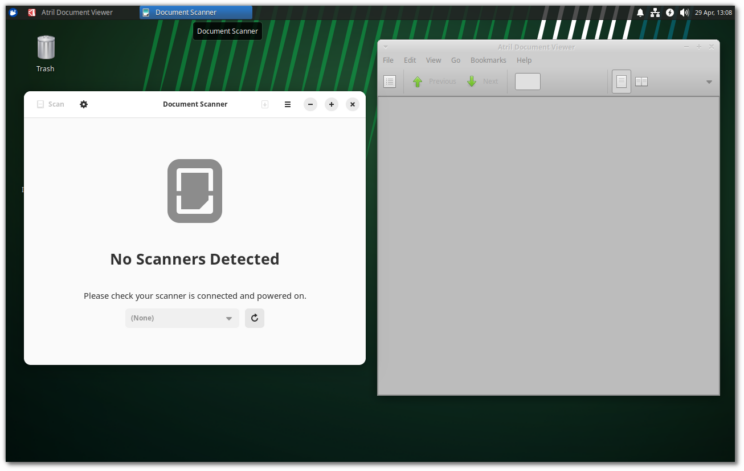
This isn’t ideal for Xubuntu. These applications are installed by default, this is how it looks out of the box.
Before I go on with this, I want to say this isn’t criticism directed at Xubuntu. As an official Ubuntu derivative they cannot ship with a previous version of GNOME Scan, and I think it’s partly our fault they got in this situation.
So on the right you have Atril which looks like all the other apps in Xubuntu 24.04, and on the left you’ve got an app which has nothing to do here and which is designed to integrate specifically with GNOME Shell.
To add to the issue, although MATE apps such as mate-calc work everywhere, they were designed for MATE, so if you open up the application menu you don’t see “Calculator” in your Xubuntu desktop, but “MATE Calculator”.
Now, why is it partly our fault? Because we never knocked on Xfce’s door and/or worked with them.
They have the same problems as us, as MATE, as Budgie, as many other desktops.. we made Xapps because we needed them in Mint, in Cinnamon. We didn’t want to make Cinnamon apps, so we made “Linux” apps which worked “everywhere”, we wrote it somewhere and we left it that.
It was enough for us, but it wasn’t enough for Xubuntu or other desktops. From their point of view they saw Linux Mint making something in their own little corner and putting it on github.com/linuxmint, or even worse they saw nothing at all.
What should have happened ideally would have been more communication and an independent XApp project, not hosted or maintained by Linux Mint, but by people from various desktop and/or distributions.
XApp should be its own organization, with its own github repositories, chat room, website, etc. It should be a space which facilitates collaboration, compatibility and the development of application which works everywhere, not just apps which are needed or maintained by us.
If we want other developers and other projects to work together on compatible software and common solutions, we need a space like XApp. But this space needs to be independent of any DE and any distribution for everyone to feel equal and to feel welcome. Not just on paper, but in general, in discussions, empowerment and decision-making.
Xapp is on Matrix at https://matrix.to/#/#xapp:matrix.org. Everyone is welcome.
libAdwaita is for GNOME only
No matter what happens upstream, we will always do our best to make each Linux Mint release a better experience than the one you already have. Applications will be native and look native. They will integrate well. If we let you choose a desktop theme, ALL installed applications will support it.
If an application doesn’t support Cinnamon we can’t ship with it in our Cinnamon edition. The same goes for MATE and Xfce.
It would be completely unacceptable for us to ship with an application which used its own window controls and didn’t follow the system theme. Looking at it long-term, we also do not want our apps to be designed by people who have no consideration for what is important to us, and whose decisions are motivated by a desktop we don’t even use.
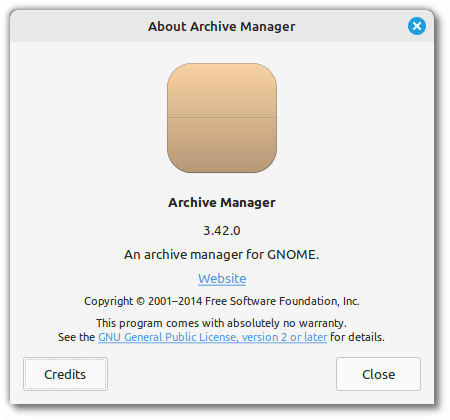
This is File Roller 3.42. This application has always been labeled as “for GNOME”, but it integrated well in any GTK desktop. With File Roller 44 this is no longer the case. It looks just like GNOME Scan in the previous screenshot. It’s not made for MATE, Cinnamon or Xfce and it really shows.
By moving to GTK4/libAdwaita this app really became a GNOME app, an app which looks specifically designed for GNOME and nothing else.
So what do we do in Linux Mint 22?
We could do like Ubuntu 24.04. They provide a finished product with a high level of integration. The way they do that is by modifying libAdwaita to support their theme: Yaru. We could do the same with Mint-Y. It would make all GNOME applications look nice in Linux Mint, but we’d have to remove theme selection, since it would only work with Mint-Y. In the long term it wouldn’t solve the main issue either: These applications are designed for a desktop which is more and more different to ours by the day. It’s not just a question of themes or look. Today these apps are losing menubars, themes, tomorrow they might come with no minimize button or anything GNOME doesn’t use.
We didn’t want to fork a whole suite of apps right now. Not with the upcoming major release and not before we try to make XApp more independent and boost collaboration with other projects.
In Mint 22 GNOME Font Viewer was removed and the following applications were downgraded back to GTK3 versions:
- Celluloid
- GNOME Calculator
- Simple Scan
- Baobab
- System Monitor
- GNOME Calendar
- File Roller
- Zenity
These applications are very likely to be forked in the near future, except for Zenity which we’ll probably stop using altogether.
libAdwaita is for GNOME and GNOME only. We can’t blame GNOME for this, they’ve been very clear about it from the start. It was made specifically for GNOME to have more freedom and build its own ecosystem without impacting GTK.
We want to send a strong signal upstream and towards other projects. We cannot and will not support applications which do not support our users and environments.
We can’t promote applications to our users which don’t support our users. The software manager will be vigilant towards that going forward and list compatible software by default.
I want to reach out to upstream developers here. If your application is only for GNOME, then by all means, ignore this and use libAdwaita, it’s made for that.
If you intend to support all environments then don’t use this library. At the very least please get in touch with us so we’re aware of your intention and keep you listed as a supported app. You can reach us at https://matrix.to/#/#linuxmint-dev:matrix.org.
Adwaita no longer works outside of GNOME
Adwaita (the theme) will be removed from the list of available themes in Cinnamon 6.2.
Here is the Adwaita icon theme in Ubuntu 24.04:
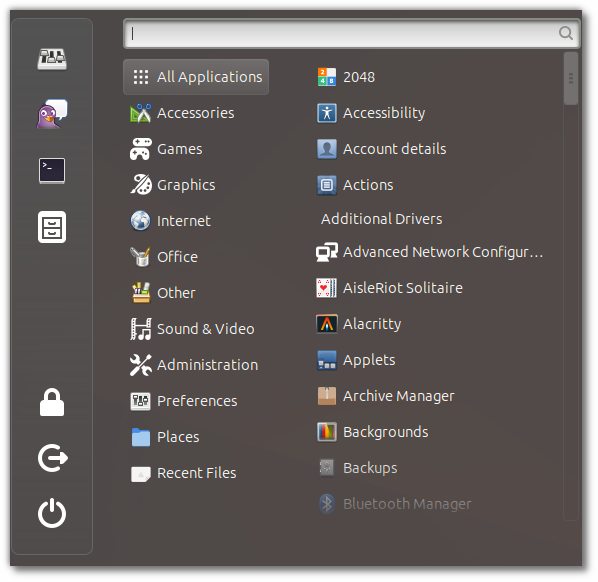
As you can see the theme provides icons for some categories (Internet, Accessories..etc) but not others. Many icons are missing, the desktop looks completely broken and it’s not a bug, it’s a feature. The direction Adwaita is taking is to only support GNOME and nothing else.
It would be OK if we could remove Adwaita or not ship with it, but we can’t. GTK depends on it.
Budgie didn’t wait for it to break and blacklisted Adwaita 2 years ago. We’re doing it now in Cinnamon. MATE and Xfce should probably do it since it looks just as bad on any non-GNOME desktop.
Flatpak verification is extremely important
In Linux Mint, is it safe to open up the Software Manager and install Google Chrome? Yes? No? Well.. it depends, and it has nothing to do with how much you trust Linux Mint, or Google.
You need to trust refi64 because it isn’t Mint or Google who update the Flatpak for Chrome, it’s someone who goes by the name of “refi64” on the Internet.
Now as it happens, refi64 is very nice developer. The problem isn’t refi64. The problem is that amongst the 6 million people who installed his Flatpak, very few people know who refi64 is.
In Flathub, a verified app is an app that is published by its original developer or a third party approved by the developer. Chrome is published by refi64 and is therefore “unverified”.
Right now, 42% of Flatpaks have been verified by Flathub. The store is actively trying to verify apps, especially now after the XZ story and the multiple times malware was injected in the Snap Store.
This is Chrome in the Linux Mint Software Manager:
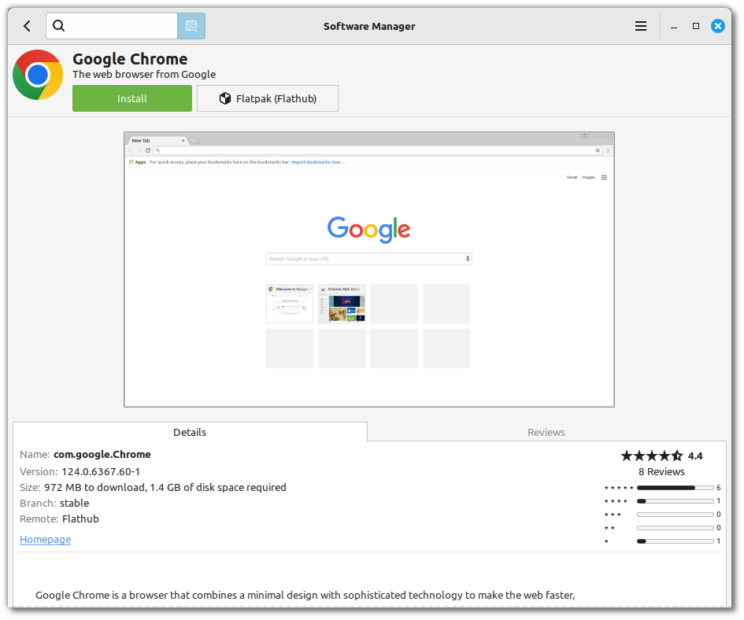
There isn’t a single mention of refi64 here.
The situation online on the Flathub website is a little bit better:
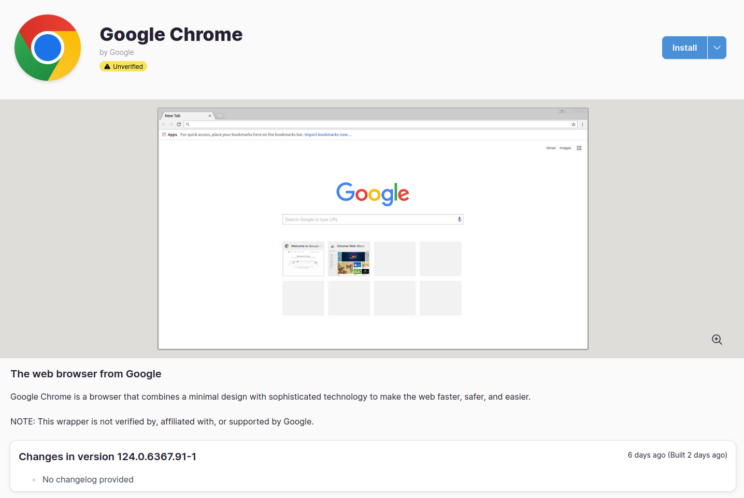
The app is shown as “Unverified” but you still have to dig to find who’s maintaining it.
We’ve been lucky so far. We really need to take action:
- We’ll update the Software Manager to not show unverified Flatpaks by default. This will be an opt-in.
- When shown, unverified apps will have a score of 0. The score can help a user build trust towards the application, but the issue here isn’t the application, it’s the fact that the maintainers aren’t who people think they are.
- When shown, unverified apps will be clearly marked as unverified.
We’re fully aware this goes against convenience and will hurt Linux Mint a little bit. It might not be a popular decision but we think it’s a very important one.
By the time malware hits Flathub, we hope these measures and the measures taken by Flathub will have minimized the number of exposed users and raised awareness around the risks which are being taken.
In the case of XZ, the maintainer would have been “verified”. What worked for us was the vigilance of upstream developers and the time it took for new code to make its way into Linux Mint. The malware in XZ affected Debian Sid but it never made its way into Debian Stable, or Ubuntu LTS or Linux Mint.
Unlike the Debian base which takes months or even years to stabilize and reach you here, a Flatpak updated by its maintainer can reach millions of users almost instantaneously. We recommend automated updates, also for security reasons. When it comes to Flatpak the risk isn’t just taken at installation time, it’s taken with every update, at a time when you might not even think about Flatpaks. This is more risky than Windows users downloading software from random websites. It’s supported by the update manager.
You REALLY need to trust where you get your software from and in our own Software Manager we don’t show you the info you need to make informed decisions.
We’ll address this ASAP. Thank you for your attention on this important topic.
Edit: Refi64 wasn’t aware his identity was publicly available and asked for his real name not to be published. This article was edited to remove it.
Sponsorships:
Linux Mint is proudly sponsored by:
Gold Sponsors:

Silver Sponsors:


 |
Bronze Sponsors:








 |
Donations in March:
A total of $9,626 were raised thanks to the generous contributions of 302 donors:
 $1200 (8th donation), Abigail M.
$1200 (8th donation), Abigail M.
 $216, Luca P.
$216, Luca P.
 $200, John R.
$200, John R.
 $162, Karsten K.
$162, Karsten K.
 $162, Thomas Metzinger
$162, Thomas Metzinger
 $150 (5th donation), Scott G.
$150 (5th donation), Scott G.
 $128, Christopher B.
$128, Christopher B.
 $120 (4th donation), George C.
$120 (4th donation), George C.
 $120, Christopher L.
$120, Christopher L.
 $108 (4th donation), Michael F.
$108 (4th donation), Michael F.
 $108 (3rd donation), Franky W.
$108 (3rd donation), Franky W.
 $108, Endris
$108, Endris
 $108, Jean-pierre V.
$108, Jean-pierre V.
 $108, Michael K.
$108, Michael K.
 $100 (6th donation), Robin S.
$100 (6th donation), Robin S.
 $100 (5th donation), Brittany Taylor F.
$100 (5th donation), Brittany Taylor F.
 $100 (3rd donation), Charlotte B.
$100 (3rd donation), Charlotte B.
 $100, Douglas P.
$100, Douglas P.
 $100, John R.
$100, John R.
 $100, Larry M.
$100, Larry M.
 $100, Rich B.
$100, Rich B.
 $100, Vaughn A.
$100, Vaughn A.
 $95, Jérôme G.
$95, Jérôme G.
 $80, Brendan Gilet Graphic Design
$80, Brendan Gilet Graphic Design
 $59, Julie M.
$59, Julie M.
 $54 (18th donation), David M.
$54 (18th donation), David M.
 $54 (9th donation), Volker P.
$54 (9th donation), Volker P.
 $54 (4th donation), Reg O.
$54 (4th donation), Reg O.
 $54 (4th donation), Robert H. M.
$54 (4th donation), Robert H. M.
 $54 (3rd donation), Hubert F.
$54 (3rd donation), Hubert F.
 $54 (3rd donation), Jan Sepp
$54 (3rd donation), Jan Sepp
 $54 (3rd donation), Kees K.
$54 (3rd donation), Kees K.
 $54 (3rd donation), Philippe Robert aka “phsrobert”
$54 (3rd donation), Philippe Robert aka “phsrobert”
 $54 (2nd donation), Christian S.
$54 (2nd donation), Christian S.
 $54 (2nd donation), Sergio B.
$54 (2nd donation), Sergio B.
 $54 (2nd donation), Siegfried S.
$54 (2nd donation), Siegfried S.
 $54, Brian T.
$54, Brian T.
 $54, Christina R.
$54, Christina R.
 $54, Jürgen N.
$54, Jürgen N.
 $54, Konrad T.
$54, Konrad T.
 $54, Laurent B.
$54, Laurent B.
 $54, Leo P.
$54, Leo P.
 $54, Philippe A.
$54, Philippe A.
 $54, Ryan M.
$54, Ryan M.
 $54, Urs K.
$54, Urs K.
 $54, Yvo D.
$54, Yvo D.
 $52 (7th donation), John Mc
$52 (7th donation), John Mc
 $50 (82th donation), Anthony C. aka “ciak”
$50 (82th donation), Anthony C. aka “ciak”
 $50 (10th donation), Wade T.
$50 (10th donation), Wade T.
 $50 (8th donation), Terrence P.
$50 (8th donation), Terrence P.
 $50 (6th donation), W G. M.
$50 (6th donation), W G. M.
 $50 (5th donation), Linden R.
$50 (5th donation), Linden R.
 $50 (4th donation), Brandon O.
$50 (4th donation), Brandon O.
 $50 (4th donation), Peter B.
$50 (4th donation), Peter B.
 $50 (3rd donation), Charles H.
$50 (3rd donation), Charles H.
 $50 (3rd donation), Clifford N.
$50 (3rd donation), Clifford N.
 $50 (2nd donation), Che H.
$50 (2nd donation), Che H.
 $50 (2nd donation), Neil M.
$50 (2nd donation), Neil M.
 $50 (2nd donation), Willard M.
$50 (2nd donation), Willard M.
 $50, Anders J.
$50, Anders J.
 $50, David B.
$50, David B.
 $50, Denis B.
$50, Denis B.
 $50, Erik M.
$50, Erik M.
 $50, Glenna D.
$50, Glenna D.
 $50, Jeff M.
$50, Jeff M.
 $40, Thomas L. aka “Calvicii”
$40, Thomas L. aka “Calvicii”
 $39 (2nd donation), Online Biz Builders SEO
$39 (2nd donation), Online Biz Builders SEO
 $35, Willie E.
$35, Willie E.
 $32 (10th donation), Mark A.
$32 (10th donation), Mark A.
 $32 (5th donation), Andrew C.
$32 (5th donation), Andrew C.
 $32 (4th donation), 974_RUN
$32 (4th donation), 974_RUN
 $32 (3rd donation), jjb
$32 (3rd donation), jjb
 $32 (2nd donation), Peter K.
$32 (2nd donation), Peter K.
 $32, Antonio M.
$32, Antonio M.
 $32, Bruno L.
$32, Bruno L.
 $32, Harry F.
$32, Harry F.
 $30 (4th donation), Kevin H.
$30 (4th donation), Kevin H.
 $30 (3rd donation), Carl T.
$30 (3rd donation), Carl T.
 $30 (2nd donation), Ron N. aka “TechNick”
$30 (2nd donation), Ron N. aka “TechNick”
 $27 (10th donation), Alexander M.
$27 (10th donation), Alexander M.
 $27 (4th donation), Cezary Z.
$27 (4th donation), Cezary Z.
 $27, Rafael M.
$27, Rafael M.
 $25 (37th donation), Linux Mint Sverige
$25 (37th donation), Linux Mint Sverige
 $25 (14th donation), Charles W.
$25 (14th donation), Charles W.
 $25 (4th donation), William B.
$25 (4th donation), William B.
 $25 (2nd donation), John S.
$25 (2nd donation), John S.
 $25 (2nd donation), Tim S.
$25 (2nd donation), Tim S.
 $25, Anthony C.
$25, Anthony C.
 $25, ATV Brakes N More
$25, ATV Brakes N More
 $25, Derek S.
$25, Derek S.
 $25, Kelvin W.
$25, Kelvin W.
 $25, Ross B.
$25, Ross B.
 $23 (2nd donation), Paul F.
$23 (2nd donation), Paul F.
 $22 (46th donation), Peter E.
$22 (46th donation), Peter E.
 $22 (11th donation), Francois B. aka “Makoto”
$22 (11th donation), Francois B. aka “Makoto”
 $22 (9th donation), Marek S. [LMDE SUPPORTER]
$22 (9th donation), Marek S. [LMDE SUPPORTER]
 $22 (8th donation), Benjamin W.
$22 (8th donation), Benjamin W.
 $22 (5th donation), Arno W.
$22 (5th donation), Arno W.
 $22 (5th donation), Mircea V.
$22 (5th donation), Mircea V.
 $22 (4th donation), Ingo P.
$22 (4th donation), Ingo P.
 $22 (4th donation), Neil S.
$22 (4th donation), Neil S.
 $22 (3rd donation), Frank S.
$22 (3rd donation), Frank S.
 $22 (3rd donation), Jean, Jacques G.
$22 (3rd donation), Jean, Jacques G.
 $22 (3rd donation), Mario N.
$22 (3rd donation), Mario N.
 $22 (3rd donation), Michael M.
$22 (3rd donation), Michael M.
 $22 (3rd donation), P V.
$22 (3rd donation), P V.
 $22 (2nd donation), Anthony O.
$22 (2nd donation), Anthony O.
 $22 (2nd donation), Daniel J.
$22 (2nd donation), Daniel J.
 $22 (2nd donation), Eero V.
$22 (2nd donation), Eero V.
 $22 (2nd donation), Marc LASTHAUS
$22 (2nd donation), Marc LASTHAUS
 $22 (2nd donation), Reinhold S.
$22 (2nd donation), Reinhold S.
 $22 (2nd donation), Robert B.
$22 (2nd donation), Robert B.
 $22, André M.
$22, André M.
 $22, Charles A.
$22, Charles A.
 $22, Charles F.
$22, Charles F.
 $22, Charles V.
$22, Charles V.
 $22, Christopher R.
$22, Christopher R.
 $22, David E.
$22, David E.
 $22, Elder D.
$22, Elder D.
 $22, Eric H.
$22, Eric H.
 $22, Franco H.
$22, Franco H.
 $22, Gerhard K.
$22, Gerhard K.
 $22, Jan Z.
$22, Jan Z.
 $22, Jean-françois H.
$22, Jean-françois H.
 $22, Jean-marie M.
$22, Jean-marie M.
 $22, Jens K.
$22, Jens K.
 $22, Jeroen B.
$22, Jeroen B.
 $22, Jose Luis D.
$22, Jose Luis D.
 $22, Leena N.
$22, Leena N.
 $22, Philip R.
$22, Philip R.
 $22, Rainer V.
$22, Rainer V.
 $22, Sandro G.
$22, Sandro G.
 $22, Stephane L.
$22, Stephane L.
 $22, Xabier A.
$22, Xabier A.
 $20 (46th donation), Stefan M. H.
$20 (46th donation), Stefan M. H.
 $20 (28th donation), vagrantcow
$20 (28th donation), vagrantcow
 $20 (22nd donation), Aimee W.
$20 (22nd donation), Aimee W.
 $20 (11th donation), Uncle Geek
$20 (11th donation), Uncle Geek
 $20 (10th donation), Robert D. aka “MacDhai”
$20 (10th donation), Robert D. aka “MacDhai”
 $20 (9th donation), Daniel V. M.
$20 (9th donation), Daniel V. M.
 $20 (7th donation), Andreas G.
$20 (7th donation), Andreas G.
 $20 (3rd donation), Charles B.
$20 (3rd donation), Charles B.
 $20 (3rd donation), Christian M. aka “manygave”
$20 (3rd donation), Christian M. aka “manygave”
 $20 (3rd donation), Illya Konnoff K.
$20 (3rd donation), Illya Konnoff K.
 $20 (3rd donation), M G U.
$20 (3rd donation), M G U.
 $20 (2nd donation), Melvin M.
$20 (2nd donation), Melvin M.
 $20 (2nd donation), Ted C.
$20 (2nd donation), Ted C.
 $20, Alex R.
$20, Alex R.
 $20, David B.
$20, David B.
 $20, Edward R K.
$20, Edward R K.
 $20, Eric M.
$20, Eric M.
 $20, Financial Advisor Diddel & Diddel
$20, Financial Advisor Diddel & Diddel
 $20, Harry B.
$20, Harry B.
 $20, Howard B.
$20, Howard B.
 $20, Jason M.
$20, Jason M.
 $20, Jesse G.
$20, Jesse G.
 $20, Karen L.
$20, Karen L.
 $20, Kimberly L.
$20, Kimberly L.
 $20, Marion P.
$20, Marion P.
 $20, Mark D.
$20, Mark D.
 $20, Paul C.
$20, Paul C.
 $20, Peter M.
$20, Peter M.
 $20, Ross B.
$20, Ross B.
 $16 (74th donation), Andreas S.
$16 (74th donation), Andreas S.
 $16 (3rd donation), Helmuth P.
$16 (3rd donation), Helmuth P.
 $16 (2nd donation), Martin B.
$16 (2nd donation), Martin B.
 $15 (3rd donation), Terry P.
$15 (3rd donation), Terry P.
 $15, Ewan T. aka “Blinks7588”
$15, Ewan T. aka “Blinks7588”
 $11 (93th donation), Johann J.
$11 (93th donation), Johann J.
 $11 (47th donation), Daniel S.
$11 (47th donation), Daniel S.
 $11 (24th donation), Tugaleres.com
$11 (24th donation), Tugaleres.com
 $11 (21st donation), Denys G.
$11 (21st donation), Denys G.
 $11 (16th donation), Adis H.
$11 (16th donation), Adis H.
 $11 (15th donation), Peter R.
$11 (15th donation), Peter R.
 $11 (13th donation), Christian B.
$11 (13th donation), Christian B.
 $11 (11th donation), Robert W.
$11 (11th donation), Robert W.
 $11 (11th donation), Stefan W.
$11 (11th donation), Stefan W.
 $11 (10th donation), François L.
$11 (10th donation), François L.
 $11 (10th donation), Karlheinz R.
$11 (10th donation), Karlheinz R.
 $11 (9th donation), Darius O.
$11 (9th donation), Darius O.
 $11 (8th donation), Thomas R.
$11 (8th donation), Thomas R.
 $11 (7th donation), Ivo H.
$11 (7th donation), Ivo H.
 $11 (5th donation), Kjerkreit Ytre, Anders Kiær
$11 (5th donation), Kjerkreit Ytre, Anders Kiær
 $11 (5th donation), Joel E.
$11 (5th donation), Joel E.
 $11 (5th donation), Joerg B.
$11 (5th donation), Joerg B.
 $11 (5th donation), Johnny H.
$11 (5th donation), Johnny H.
 $11 (5th donation), Keith W.
$11 (5th donation), Keith W.
 $11 (4th donation), Aghiles C.
$11 (4th donation), Aghiles C.
 $11 (4th donation), Carlo R.
$11 (4th donation), Carlo R.
 $11 (4th donation), Jan Z.
$11 (4th donation), Jan Z.
 $11 (4th donation), Massimo F.
$11 (4th donation), Massimo F.
 $11 (3rd donation), Karl-heinz P.
$11 (3rd donation), Karl-heinz P.
 $11 (3rd donation), Rimas V.
$11 (3rd donation), Rimas V.
 $11 (2nd donation), Giovanni T.
$11 (2nd donation), Giovanni T.
 $11 (2nd donation), Graham T.
$11 (2nd donation), Graham T.
 $11 (2nd donation), K. M.
$11 (2nd donation), K. M.
 $11 (2nd donation), Neil E.
$11 (2nd donation), Neil E.
 $11 (2nd donation), Pablo M.
$11 (2nd donation), Pablo M.
 $11 (2nd donation), Sami S.
$11 (2nd donation), Sami S.
 $11 (2nd donation), Vinay B.
$11 (2nd donation), Vinay B.
 $11, Andrzej H.
$11, Andrzej H.
 $11, Armando M.
$11, Armando M.
 $11, Carolina S.
$11, Carolina S.
 $11, Daniel C.
$11, Daniel C.
 $11, Georg G.
$11, Georg G.
 $11, Innocenzo M.
$11, Innocenzo M.
 $11, J.
$11, J.
 $11, Joan P.
$11, Joan P.
 $11, John F.
$11, John F.
 $11, Klaus B.
$11, Klaus B.
 $11, Knut L.
$11, Knut L.
 $11, Konstantinos A.
$11, Konstantinos A.
 $11, Lorenzo P.
$11, Lorenzo P.
 $11, Maurizio D.
$11, Maurizio D.
 $11, Mirjam S.
$11, Mirjam S.
 $11, Oana U.
$11, Oana U.
 $11, Pedro S.
$11, Pedro S.
 $11, Robert A.
$11, Robert A.
 $11, Tim M.
$11, Tim M.
 $11, Tobias R.
$11, Tobias R.
 $10 (96th donation), Thomas C.
$10 (96th donation), Thomas C.
 $10 (90th donation), Frank K.
$10 (90th donation), Frank K.
 $10 (43th donation), Philip Woodward
$10 (43th donation), Philip Woodward
 $10 (15th donation), Troy T.
$10 (15th donation), Troy T.
 $10 (12th donation), Dave S.
$10 (12th donation), Dave S.
 $10 (12th donation), Fábio Ranquetat aka “Ranquetat”
$10 (12th donation), Fábio Ranquetat aka “Ranquetat”
 $10 (10th donation), Thevirtua
$10 (10th donation), Thevirtua
 $10 (8th donation), Michael B.
$10 (8th donation), Michael B.
 $10 (6th donation), Mihai-Vlad N.
$10 (6th donation), Mihai-Vlad N.
 $10 (5th donation), Carl T.
$10 (5th donation), Carl T.
 $10 (4th donation), Conrad M.
$10 (4th donation), Conrad M.
 $10 (3rd donation), Geoffrey P.
$10 (3rd donation), Geoffrey P.
 $10 (3rd donation), George D.
$10 (3rd donation), George D.
 $10 (3rd donation), Lubos K.
$10 (3rd donation), Lubos K.
 $10 (2nd donation), Jeffrey S.
$10 (2nd donation), Jeffrey S.
 $10 (2nd donation), Landscaping Fresno CA
$10 (2nd donation), Landscaping Fresno CA
 $10 (2nd donation), Loren D.
$10 (2nd donation), Loren D.
 $10 (2nd donation), Marcelo A. Maito
$10 (2nd donation), Marcelo A. Maito
 $10 (2nd donation), Michele D.
$10 (2nd donation), Michele D.
 $10 (2nd donation), Oleksandra K.
$10 (2nd donation), Oleksandra K.
 $10 (2nd donation), Rick Edwards aka ” ”
$10 (2nd donation), Rick Edwards aka ” ”
 $10 (2nd donation), Szymon G.
$10 (2nd donation), Szymon G.
 $10 (2nd donation), Tomasz K.
$10 (2nd donation), Tomasz K.
 $10, B R S.
$10, B R S.
 $10, Barbara W.
$10, Barbara W.
 $10, Barry M.
$10, Barry M.
 $10, Computronix
$10, Computronix
 $10, Computronix Managed IT Support & Cyber Security
$10, Computronix Managed IT Support & Cyber Security
 $10, David N.
$10, David N.
 $10, Edward G.
$10, Edward G.
 $10, George R.
$10, George R.
 $10, H2Z45Y2K
$10, H2Z45Y2K
 $10, Luke P.
$10, Luke P.
 $10, Oleksandr O.
$10, Oleksandr O.
 $10, Paul B.
$10, Paul B.
 $10, Paul C.
$10, Paul C.
 $10, Psychedelic Medicine Centers Of America
$10, Psychedelic Medicine Centers Of America
 $10, REI Capital Growth Real Estate Investment Fund
$10, REI Capital Growth Real Estate Investment Fund
 $10, Steven R.
$10, Steven R.
 $10, Tarcísio F.
$10, Tarcísio F.
 $10, Todd D. aka “Newfoundlander”
$10, Todd D. aka “Newfoundlander”
 $10, Vlad N.
$10, Vlad N.
 $8 (2nd donation), Ivan D.
$8 (2nd donation), Ivan D.
 $7 (35th donation), Sami Mannila
$7 (35th donation), Sami Mannila
 $147 from 38 smaller donations
$147 from 38 smaller donations
If you want to help Linux Mint with a donation, please visit https://www.linuxmint.com/donors.php
Patrons:
Linux Mint is proudly supported by 1,086 patrons, for a sum of $3,304 per month.
To become a Linux Mint patron, please visit https://www.patreon.com/linux_mint